
IDS peak 2.17.1 / uEye+ firmware 3.70
IDS Peak comfortSDK, genericSDK, IPL, and AFL developer manuals are external documents. Please contact us if you need them.
In the performance monitor, you see information about image acquisition and memory usage. Different values are displayed for USB3 and for GigE cameras.
Click ![]() in the tool menu to open the performance monitor. Depending on if you have opened a USB3 or GigE camera, different information is displayed in the performance monitor.
in the tool menu to open the performance monitor. Depending on if you have opened a USB3 or GigE camera, different information is displayed in the performance monitor.
USB3 camera
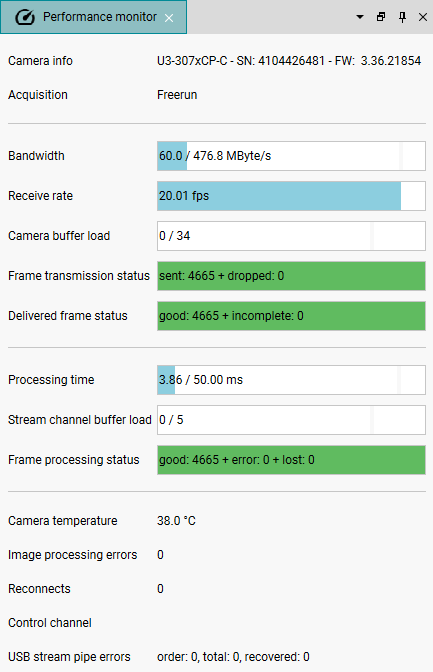
Fig. 257: Performance monitor of a USB3 camera
GigE camera
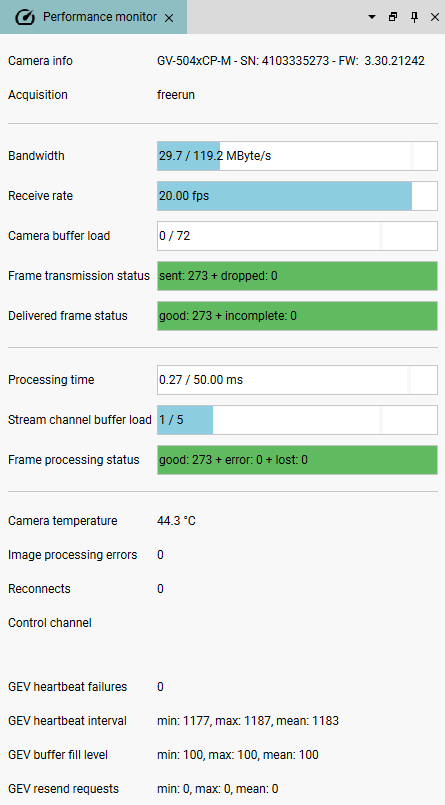
Fig. 258: Performance monitor of a GigE camera
On top, there is information that relates directly to the camera, followed by information that relates to the application.
•Camera info
Shows model name, serial number, and firmware version of the camera.
•Acquisition
Shows if an image acquisition is running and in which mode (freerun or trigger).
•Bandwidth
Shows how much the theoretically usable bandwidth is utilized. This refers only to the current camera. If you have connected several GigE cameras, for example, use the Bandwidth management.
•Receive rate
Determines the receive rate in fps in the application, i.e. how fast images arrive in the application. If the receive rate permanently drops significantly below the frame rate, this potentially leads to errors such as the camera memory overflowing (model-dependent) or images being dropped or incomplete.
•Camera buffer load
Shows if the camera has an image memory and how high the utilization is.
•Frame transmission status
Shows how many images sent by the camera arrive in the transport layer (StreamDeliveredFrameCount) and how many were dropped (StreamDroppedFrameCount).
•Delivered frame status
Shows how many of the received images are good or incomplete, e.g. have black lines in the image.
•Processing time
Refers to the processing time in the application, this depends on the image size, pixel format or image operations, e.g. flipping, rotating, debayering, color correction, etc. If the processing time is too long, the application will still process the image when the next image arrives. In this case, the memory usage of the stream channel may be too high and frames may be lost (StreamLostFrameCount).
•Stream channel buffer load
Shows how many buffers created in the stream channel are currently in use. If all buffers are in use, images can be lost because there is no more memory available.
•Frame processing status
This information refers to the images that have arrived in the application. Completely processed images (good), images with errors in image processing (error) and lost images (StreamLostFrameCount) are counted.
•Camera temperature
Shows the camera temperature ( model-dependent).
•Image processing errors
Shows the internal counter for image processing errors.
•Reconnects
Shows the number of reconnects, i.e. how many times the camera has been reconnected since the camera was opened.
•Control channel
Shows the number of timeouts since the camera was opened (ControlChannelTimeoutCount) and the number of rejections for the control channel since the camera was opened (ControlChannelRejectCount).
•USB stream pipe errors (USB3 cameras)
Shows the number of errors for the stream pipe when the request was not completed in the correct order (StreamPipeOrderErrorCount), the total number of errors (StreamPipeTotalErrorCount), and the number of successful error recoveries (StreamPipeErrorRecoveryCount).
•GEV heartbeat failures (GigE cameras)
Shows the number of failed heartbeat transmissions since the camera was opened (HeartbeatFailureCount).
•GEV heartbeat interval (GigE Cameras)
Shows the heartbeat interval since the camera was opened (HeartbeartIntervalMin, HeartbeartIntervalMax, HeartbeartIntervalMean).
•GEV buffer fill level (GigE cameras)
Displays the percentage of successfully received data per buffer (BufferFillLevelMin, BufferFillLevelMax, BufferFillLevelMean).
•GEV resend requests (GigE cameras)
Shows the percentage of requests to resend packets per buffer (ResendRequestsCountMin, ResendRequestsCountMax, ResendRequestsCountMean).