
IDS peak 2.17.1 / uEye+ firmware 3.70
IDS Peak comfortSDK, genericSDK, IPL, and AFL developer manuals are external documents. Please contact us if you need them.
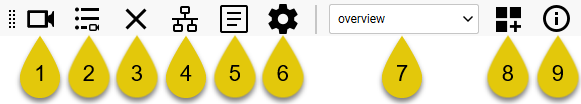
Fig. 230: Main menu
Use the handle on the left to move and re-position the menu in IDS peak Cockpit.
Number |
Description |
|---|---|
1 |
Opens the first available camera, see Opening a camera. |
2 |
Opens the camera manager, see Opening a camera. |
3 |
Closes all cameras and clears the workspace. |
4 |
Opens the Bandwidth management. |
5 |
Opens the dialog with the messages of the IDS peak API. |
6 |
Opens the Application settings. |
7 |
Selection of the workspace, see Creating your own workspace. |
8 |
Creates a new workspace, see Creating your own workspace. |
9 |
Information about IDS peak Cockpit |