
IDS peak 2.17.1 / uEye+ firmware 3.70
IDS Peak comfortSDK, genericSDK, IPL, and AFL developer manuals are external documents. Please contact us if you need them.
With ![]() , you can open a magnifier which you can use to move over the image. You can enter different magnification levels here. The color values are output at the maximum magnification level. Move the magnifier window in the camera image by holding down the right mouse button while moving the magnifier window.
, you can open a magnifier which you can use to move over the image. You can enter different magnification levels here. The color values are output at the maximum magnification level. Move the magnifier window in the camera image by holding down the right mouse button while moving the magnifier window.
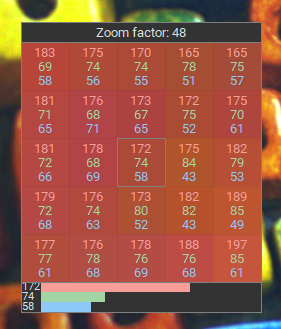
Fig. 239: Pixel viewer with zoom factor