
IDS peak 2.17.1 / uEye+ firmware 3.70
IDS Peak comfortSDK, genericSDK, IPL, and AFL developer manuals are external documents. Please contact us if you need them.
With ![]() , you can display crosshairs in the image. The crosshairs are centered on the image center. The crosshairs’ graduation marks are 100 px by default. You can change the setting in the Drawing options and also adjust the color of the crosshairs.
, you can display crosshairs in the image. The crosshairs are centered on the image center. The crosshairs’ graduation marks are 100 px by default. You can change the setting in the Drawing options and also adjust the color of the crosshairs.
If you hold down the CTRL key, you can move the crosshairs with the mouse. If you want to restore the original position, select "Reset crosshair position" in the drop-down menu of the icon.
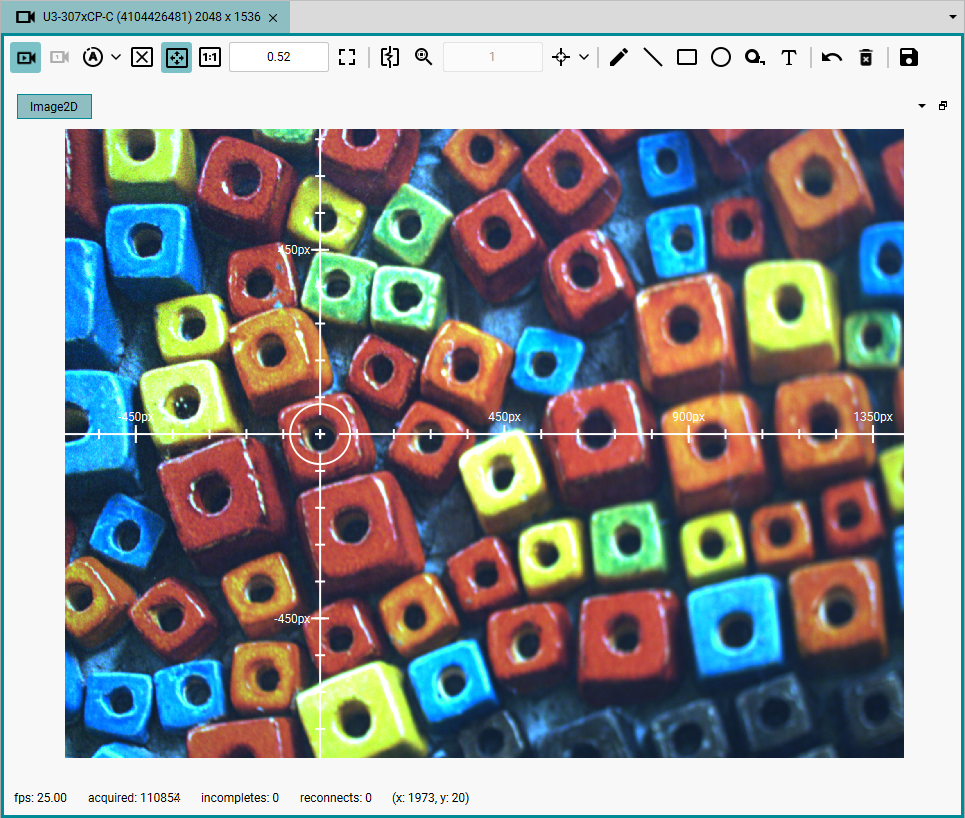
Fig. 240: Displaying crosshairs