
IDS peak 2.17.1 / uEye+ firmware 3.70
IDS Peak comfortSDK, genericSDK, IPL, and AFL developer manuals are external documents. Please contact us if you need them.
The settings in the "Advanced" tab are special settings for dialogs and the cameras.
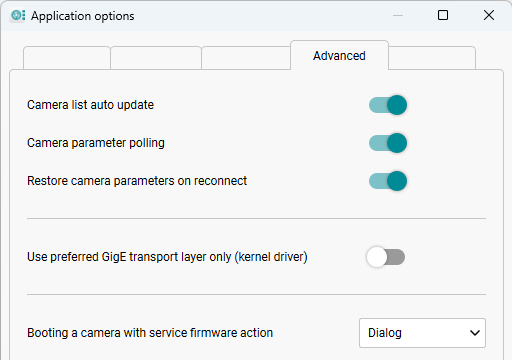
Fig. 271: Advanced settings
•Camera list auto update
Enable this option so that the Camera manager is automatically updated when changes are made, e.g. when new cameras are connected.
•Camera parameter polling
Enable this option to have the current values automatically displayed in the "Generic parameters" dialog when an acquisition is in progress.
•Restore camera parameters on reconnect
Enable this option so that when the camera is reconnected, the parameters previously set in IDS peak Cockpit are restored.
•Windows: Use preferred GigE transport layers only (kernel driver)
In IDS peak there are two transport layers for GigE camera under Windows: Kernel driver or socket driver. The kernel driver is more performant compared to the socket driver and is therefore selected by default when both drivers are installed. In this case, you can select with which driver a camera should be used. The kernel driver is recommended for maximum performance. The socket driver is an alternative if no kernel driver should be installed in a network.
•Booting a camera with service firmware action
Use this option to configure the behavior of IDS peak Cockpit when a camera boots in service firmware. You can select the following options:
oDialog When a camera boots in service firmware, the dialog is always displayed. You can use this dialog e.g. to download information with the support tool.
oOpen anyway: Opens the camera in the service firmware.
oReboot to runtime: The camera is rebooted in runtime using a restart.
oUpdate firmware: Enables you to perform a firmware update.