
IDS peak 2.17.1 / uEye+ firmware 3.70
IDS Peak comfortSDK, genericSDK, IPL, and AFL developer manuals are external documents. Please contact us if you need them.
|
This function is supported by the following models: U3 models •PCB version uEye+ LE USB 3.1 Rev. 1.2 (requires USB3 Vision firmware 3.2 or higher) •uEye+ LE USB 3.1 Rev. 1.2 AF (requires USB3 Vision firmware 3.2 or higher) •USB 3 uEye+ ACP GV models •GigE uEye+ ACP UI models •PCB version uEye LE USB 3.1 Gen 1 •PCB version USB 3 uEye LE •PCB version USB uEye LE •GigE uEye LE |
In the dialog "I2C", you can read and write data via I2C.
Click ![]() in the tool menu to open the dialog.
in the tool menu to open the dialog.
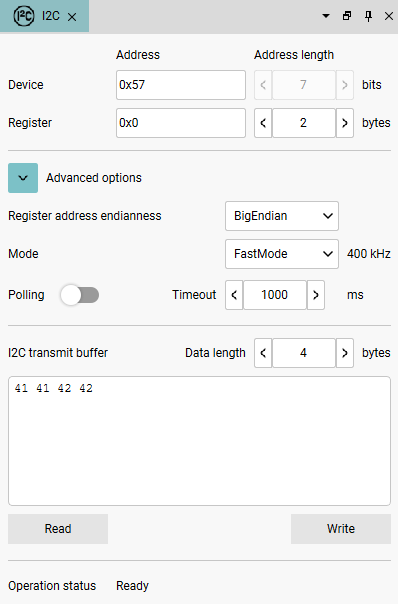
Fig. 248: Use I2C
Settings for I2C
•Device
Here, enter the address for the I2C device. Only addresses with a length of 7 bits are supported. The value range is 8 ... 118 (I2CDeviceAddress).
•Register
Here, you enter the address of the destination register for an I2C operation (I2CRegisterAddress).
•Register address Endianness
Here, you set the endianness (byte order) of the I2C register address on the I2C bus. If you set "BigEndian", the most significant byte of the register address will be sent first. If you set "LittleEndian", the least significant byte of the register address will be sent first (I2CRegisterAddressEndianness).
•Mode
You determine the speed of the I2C communication via the mode: StandardMode, FastMode and FastModePlus (I2CMode).
To use StandardMode and FastModePlus, you must operate the camera with Vision Firmware 3.20 or higher.
•Polling
If I2C Acknowledge Poilling is enabled, the camera waits for an acknowledgement (I2CAckPollingEnable) after a write operation. If this confirmation is not received within the defined timeout, a corresponding status message is displayed.
•Timeout
Here, you define the timeout value for the I2C Acknowledge Poilling (I2CAckPollingTimeout).
•I2C transmit buffer
This field displays either the data read from the register address or you enter the data to be written (I2CTransmitBuffer).
•Operation status
Displays the status of the I2C communication (I2COperationStatus).
oReady: I2C communication is ready.
oError: An error occurred while sending.
oTimeoutError: The acknowledge signal after writing was not received within the given time defined in "Timeout".
Reading data
To read data from the I2C device, proceed as follows:
1.Enter the device address under "Device".
2.Under "Register", enter the register address from which data is to be read.
3.Optional: Change the Endianness of the register address under "Advanced options". The default value is "BigEndian".
4.Optional: Change the mode of I2C communication under "Advanced options". The default value is "FastMode".
5.Click on the "Read" button.
⇨The read data is displayed in the "I2C transmit buffer" field.
⇨The status of the I2C communication is displayed at the bottom of the dialog.
Writing data
To write data into the I2C device, proceed as follows:
1.Enter the device address under "Device".
2.Under "Register", enter the register address from which data is to be read.
3.Optional: Change the Endianness of the register address under "Advanced options". The default value is "BigEndian".
4.Optional: Change the mode of I2C communication under "Advanced options". The default value is "FastMode".
5.Optional: Enable the I2C Acknowledge Polling including timeout value. I2C Acknowledge Polling is disabled by default.
6.Enter the data to be written in the "I2C transmit buffer" field.
7.Click on the "Write" button.
⇨The data from the "I2C transmit buffer" field is written to the I2C device.
⇨The status of the I2C communication is displayed at the bottom of the dialog.
