
IDS peak 2.17.1 / uEye+ firmware 3.70
IDS Peak comfortSDK, genericSDK, IPL, and AFL developer manuals are external documents. Please contact us if you need them.
In the "Freerun/Trigger" dialog, you define the various trigger settings and the image acquisition mode (depending on the model).
Click ![]() in the toll menu to open the dialog.
in the toll menu to open the dialog.
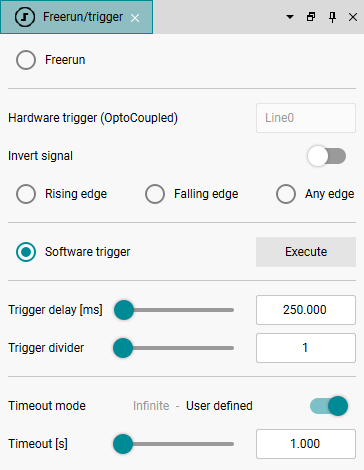
Fig. 245: Freerun/Trigger
First, you set in which mode the camera should be operated:
•Freerun
The camera continuously captures images without waiting for a signal.
•Hardware trigger (OptoCoupled)
Here, you select which line is used for the hardware trigger (model-dependent).
oInvert signal
Enables or disables whether the signal is inverted.
oRising edge
The trigger for image acquisition is triggered by the rising signal edge.
oFalling edge
The trigger for image acquisition is triggered by the falling signal edge.
oAny edge
The trigger for image acquisition is triggered by each signal edge.
•Software trigger
The trigger for capturing a single image is triggered by software, e.g. by pressing the "Execute" button.
You can make additional settings for the trigger mode below:
•Trigger delay
Sets the trigger delay in µs, which is a delay time between the input of the trigger signal and the start of the exposure. This setting becomes active only after a hardware or software trigger has been selected.
•Trigger divider
You can use the trigger divider to specify that the trigger signal is divided by the set value. This is necessary when the trigger signal delivers more pulses as needed for the captures. By setting the value, e.g. 4, you specify that the camera only triggers an exposure at every 4th trigger signal.
•Timeout mode
Here, you specify whether the image acquisition is to be ended after a certain time.
Infinite: no abort.
User-defined: Abort after the time set under "Timeout".
•Timeout [s]
Specifies a timeout for the trigger mode. If the camera does not receive a trigger signal within this time, a timeout message is sent and the transmission error counter is incremented.