IDS Software Suite 4.96.1
On the "Sequence AOI" tab you do the settings for the sequence AOI mode of some uEye cameras. In this mode you can capture e.g. the same area of interest with different parameter sets – exposure, gain, etc. (see Basics: Area of interest (AOI)).
In contrast to the multi AOI the different areas of interest are captured one after another in sequence AOI mode. The sensor readouts all areas of interest sequentially and transfers the images as e.g. the same area of interest is readout four times. The frame rates are identical, but you can define different settings. For every area of interest, exposure time and master gain can be set individually. For example you can capture the same area of interest at first with a short exposure time and after this with a long exposure time. An advantage of the sequence AOI mode is that you need no time for moves of the position and it is not necessary to reprogram the areas of interest.
|
The sequence AOI mode is currently supported by the following sensor models: •UI-124x/UI-324x/UI-524x •UI-125x/UI-325x/UI-525x Note that the sequence AOI mode cannot be used in combination with scaler, image mirroring, subsampling, or binning. |
Beside the normal area of interest (AOI 1) you can define up to three areas of interest (AOI 2-4). These additional areas of interest have the same size as AOI 1, but you can set different parameters for:
•Position of AOI
•Exposure time
•Gain
•Readout cycles (number of images)
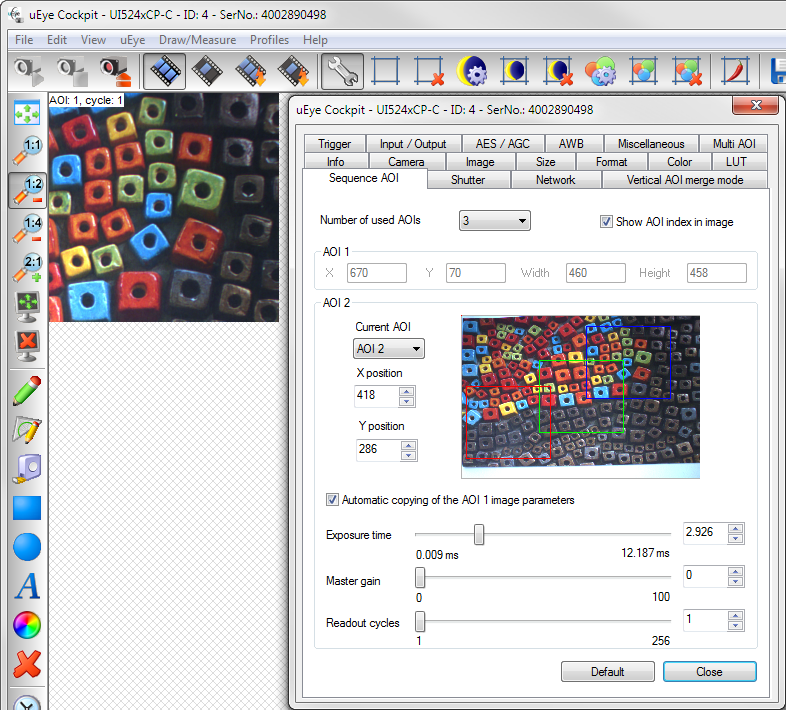
Fig. 136: uEye Properties - Sequence AOI
After you have defined an area of interest, open the "Sequence AOI" tab. In the upper area you see the position and size of AOI 1 that cannot be changed on this tab. In the tab, you define the settings of the further areas of interest AOI 2 up to AOI 4:
•Number of used AOIs
Here, you define the numbers of additional area of interest. If you select further areas of interest, the parameters of AOI 1 are copied for the new AOI initially.
•Show AOI index in image
Activate this option to display the number of the area of interest in the left upper corner.
•Current AOI
Here, you select the area of interest which parameters you want to edit. You can only change the parameters of AOI 2, 3, or 4.
•X position/Y position
Moves the current area of interest in vertical or horizontal direction respectively. An overlapping of the different areas of interest is possible.
•Preview
In the preview, you can select the area of interest via mouse that you want to edit. AOI 1 is displayed with a blue border and cannot be edited. The current selected AOI is displayed in red and all others in green. In addition, you can change the position of the area of interest with the mouse.
•Automatic copying of the AOI 1 image parameters
If this option is activated and you change AOI 1, e.g. set a new exposure time, these changes are copied to AOI 2 etc. Otherwise the changes of AOI 1 have no influence on the further AOIs.
Hint: This setting does not apply to the AOI size. If you change the size of AOI 1, you have to reconfigure the sequence AOI mode.
•Exposure time
Changes the exposure time of the current area of interest.
•Master gain
Sets the gain for the current area of interest.
•Readout cycles
Here, you can define for AOI 2-4 how often they are readout and the images are transferred. AOI 1 is always readout once.
|
Note: If you capture the same area of interest with different exposure times, you can create via software a HDR image from the single images. |
Resetting the parameters
Click on the "Default" button to reset all parameters to the model-specific defaults.
