IDS Software Suite 4.96.1
Using this function, you can set the size and position of an area of interest (AOI) within an image. The AOI is always referred to the sensor. In this case, only data included in this AOI will be read out and transferred to the computer. The smaller partial image enables the camera to use a higher frame rate.
For information on the AOI position grid and the frame rates that your camera model can achieve with AOI, see the model specifications in the Camera and sensor data chapter.
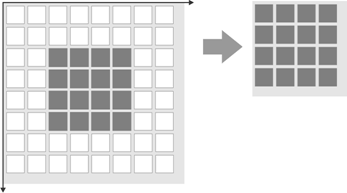
Fig. 30: AOI readout on monochrome sensors
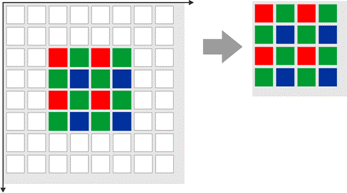
Fig. 31: AOI readout on color sensors
|
Note on step widths for AOI definition (position grid) The available step widths for the position and size of image AOIs depend on the sensor. The values defining the position and size of an AOI have to be integer multiples of the allowed step widths. For details on the AOI grids of the individual camera models, please see Camera and sensor data and click a camera model. |
|
Please note that, after defining an AOI, the resulting image may be darker if the camera cannot maintain the originally set exposure time due to the increased frame rate. |
The Multi AOI function allows defining more than one AOI in an image and transferring these AOIs all at the same time. Not all uEye models support this feature.
The sensors of the models UI-124x/UI-324x/UI-524x and UI-125x/UI-325x/UI-525x support multiple AOIs in one image capturing. The AOIs are transferred together as one image. In this mode, you can create 2 or 4 AOIs, which have either the same x-axes or the same y-axes. The sensor is faster in this mode.
The sensors of the models UI-336x/UI-536x and UI-337x/UI-537x support multiple AOI in one image capturing. The AOIs are transferred together as one image. In this mode, you can create maximum 8 AOIs with up to 16 y-axes. X-axes are not supported.
The sensors of the models UI-306x and UI-308x support multiple AOIs in one image capturing. The AOIs are transferred together as one image. In this mode, you can create up to 4 AOIs in horizontal and vertical direction for UI-306x and up to 8 AOIs for UI-308x.
The sensors of the models UI-313x, UI-314x, UI-316x, and UI-318x support multiple AOIs in one image capturing. The AOIs are transferred together as one image. In this mode, you can define for the cameras:
•UI-313x and UI-314x: up to 8 AOIs (horizontal x vertical: 4 x 2 or 2 x 4)
•UI-316x and UI-318x: up to 16 AOIs (horizontal x vertical: 4 x 4)
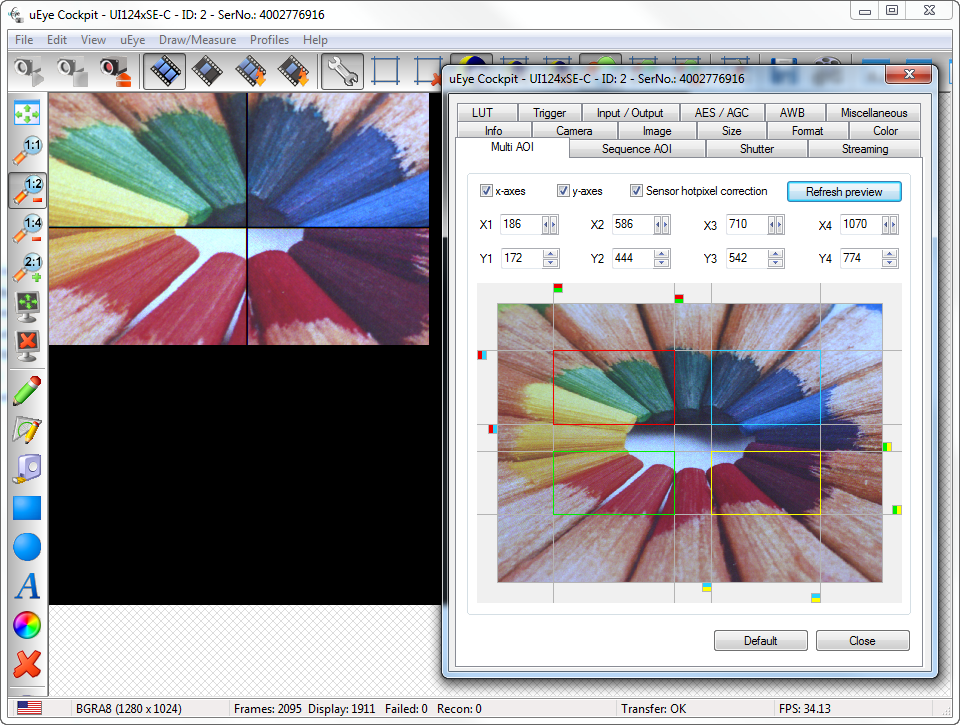
Fig. 32: uEye Cockpit - Multi AOI
Apart from the multi AOI mode models UI-124x/UI-324x/UI-524x and UI-125x/UI-325x/UI-525x also support the sequence AOI mode. This mode allows to define up to four area of interests, which need to have the same size but may differ in position, exposure time or gain settings.
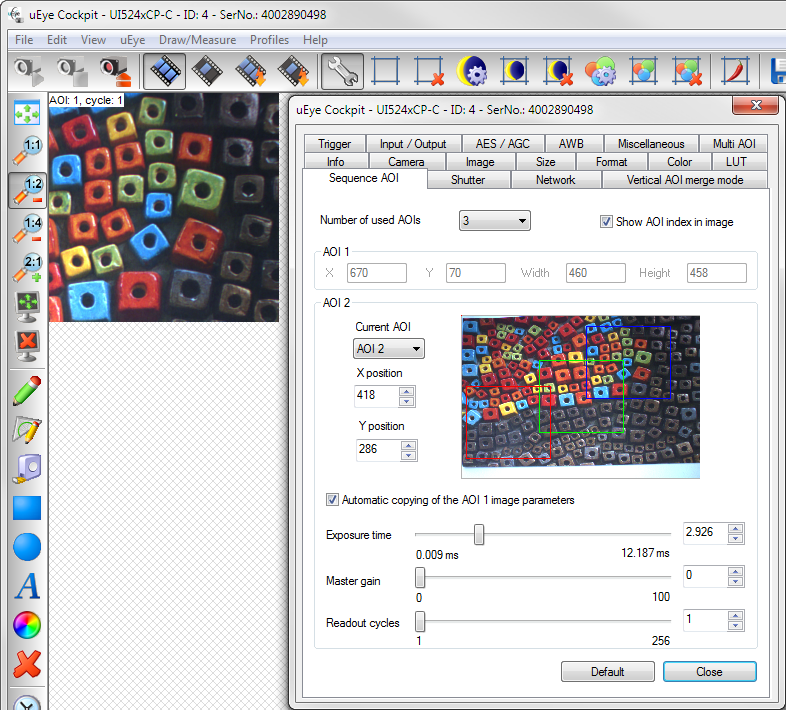
Fig. 33: uEye Cockpit - sequence AOI mode
See also: •uEye Cockpit: Size •uEye Cockpit: Multi AOI (1) •uEye Cockpit: Multi AOI (2) •uEye Cockpit: Multi AOI (3) •uEye Cockpit: Sequence AOI •Programming: is_AOI() |
