
IDS peak 2.17.1 / uEye+ firmware 3.70
IDS Peak comfortSDK, genericSDK, IPL, and AFL developer manuals are external documents. Please contact us if you need them.
An event is a message sent from the camera to the IDS peak Cockpit when a predefined event has occurred.
Click ![]() in the tool menu to open the dialog for the events.
in the tool menu to open the dialog for the events.
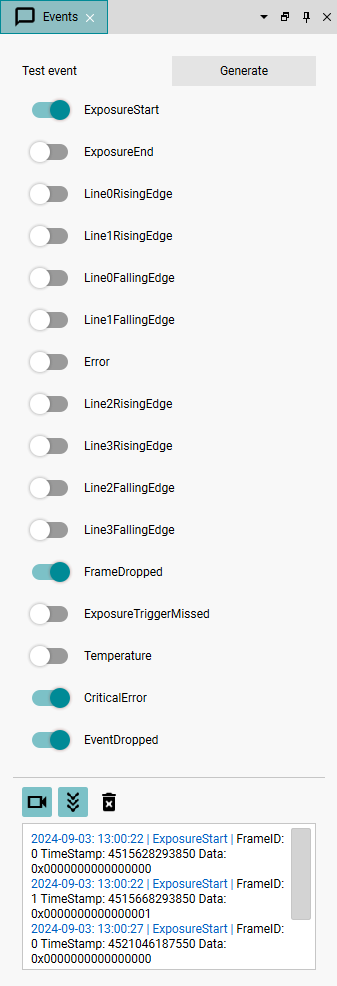
Fig. 253: Dialog for events
•Using the "Generate" button, you can create a test event.
•Use the other sliders to enable special events (see EventControl).
In the output below, you can view the events immediately. The newest messages are at the bottom, while the older messages are at the top. Alternatively, you can also view the events in the "Logger" dialog.
•![]() : Enables the display of the remote device events of the camera.
: Enables the display of the remote device events of the camera.
•![]() : If the icon is enabled, the view will automatically scroll down to the latest message.
: If the icon is enabled, the view will automatically scroll down to the latest message.
•![]() : Deletes all messages.
: Deletes all messages.