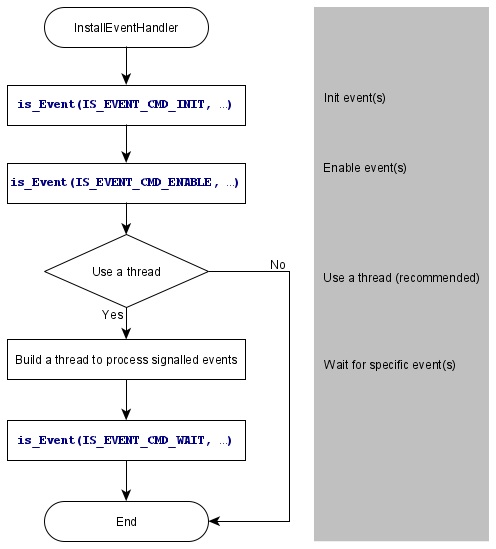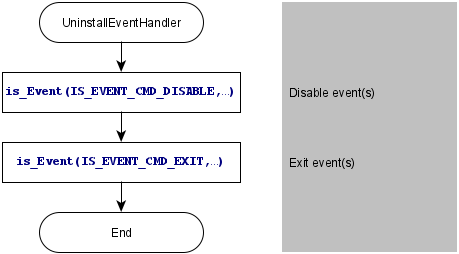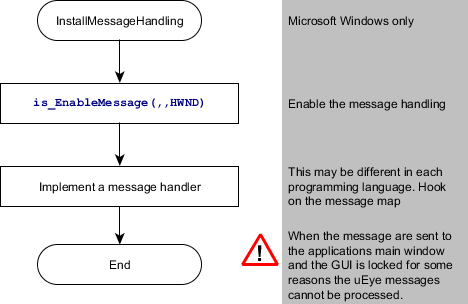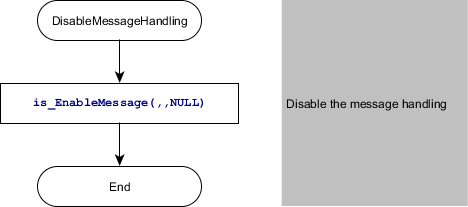IDS Software Suite 4.96.1
Triggering events for single frame capture
The following figure shows the time sequence when triggering the IS_SET_EVENT_EXTTRIG and IS_SET_EVENT_FRAME events. The camera is prepared for triggered capture using the is_SetExternalTrigger() command. An incoming trigger signal at the camera starts the exposure and the subsequent image transfer. Upon completion of the data transfer, the IS_SET_EVENT_EXTTRIG event signals that the camera is ready for the next capture. The IS_SET_EVENT_FRAME event is set once pre-processing (e.g. color conversion) is complete and the finished image is available in the user memory.
|
The following illustrations show a schematic view of the image capture sequence. The sensor exposure and readout times and the transmission times depend on the camera settings. The pre-processing time depends on the API functions you are using (e.g. color conversion, edge enhancement). |
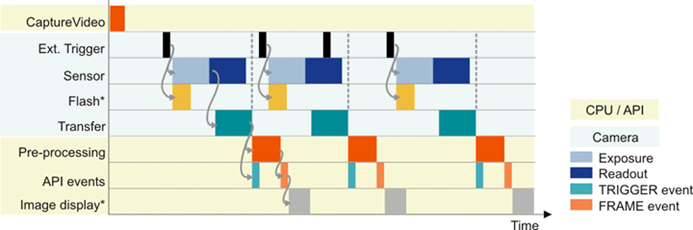
Fig. 180: Events in hardware trigger mode
* Optional function. The start time and duration of the flash signal are defined by the "Flash delay" and "Duration" parameters (see is_IO()).
Events in live mode (image sequence)
The following figure shows the time sequence when triggering the IS_SET_EVENT_FRAME and IS_SET_EVENT_SEQ events. The camera is set to live mode using is_CaptureVideo() so that it continuously captures frames. The IS_SET_EVENT_FRAME event is set once pre-processing (e.g. color conversion) is complete and a finished image is available in the user memory. The IS_SET_EVENT_SEQ event is set after one cycle of a storing sequence has been completed (see also is_AddToSequence()).
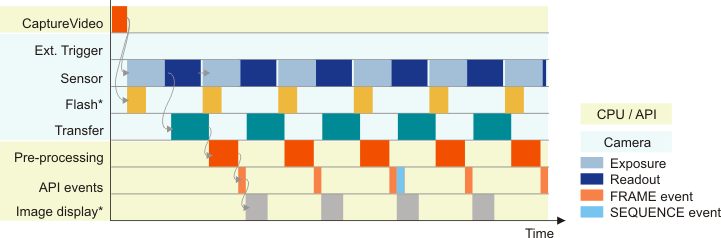
Fig. 181: Events in live mode
* Optional function. The start time and duration of the flash signal are defined by the "Flash delay" and "Duration" parameters (see is_IO()).
Function List
Event handling: •Enables/disables a single event object •Initializes/closes the event handler •Waits for events |
|
Turns the Windows messages on/off. |
|
Automatically releases the camera resources when the camera is disconnected from the PC. |
Click in the figure to get help on the functions.