IDS Software Suite 4.96.1
In freerun mode, the camera sensor captures one image after another at the set frame rate. Exposure and readout/transfer of the image data are performed in parallel. This allows the maximum camera frame rate to be achieved. The frame rate and the exposure time can be set separately. The captured images can be transferred one by one or continuously to the PC. If trigger mode is active, you need to disable it before activating freerun mode.
|
Note on the schematic diagrams These illustrations show a schematic view of the image capture sequence. The sensor exposure and readout times and the transmission times depend on the camera model and settings. The pre-processing time depends on the API functions you are using (e. g. color conversion, edge enhancement). For more information on flash timing see the Digital inputs/outputs chapter. |
Continuous mode (live mode)
Images are captured and transferred continuously. You can use the uEye flash outputs.
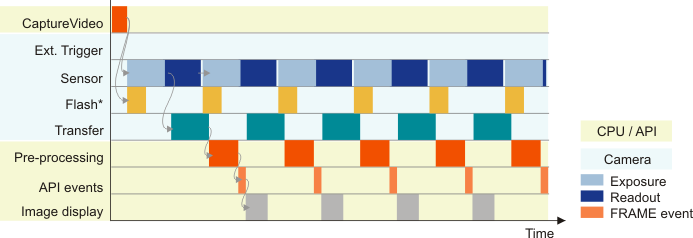
Fig. 1: Freerun mode (live mode)
* Flash function optional. See also Digital inputs/outputs.
|
In freerun mode the flash function starts with the second image as the setting of the flash timing depends on the finish of the first image. If you change the flash timing during operation, the freerun mode will restart. Therefore the first image after the change is black. |
Single frame mode (snap mode)
The next image exposed by the sensor will be transferred. In this mode, flash is not making sense (only manually).
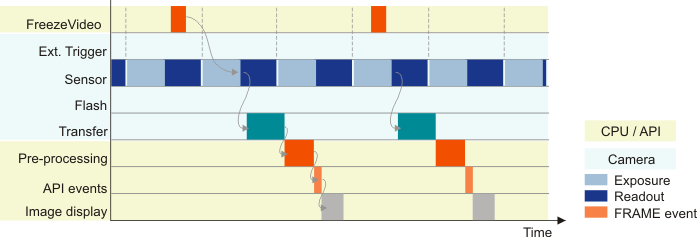
Fig. 2: Freerun mode (snap mode)
See also: •Basics: Shutter methods •Basics: Trigger mode •Basics: Applying new parameters Programming: |
