IDS Software Suite 4.96.1
You can configure uEye Cockpit to save image with automatic file names. If you enable this option no "Save As" dialog opens when calling "File > Save image…" but the image is saved immediately.
Via the "File > Settings for automatic image saving" menu you open the settings dialog.
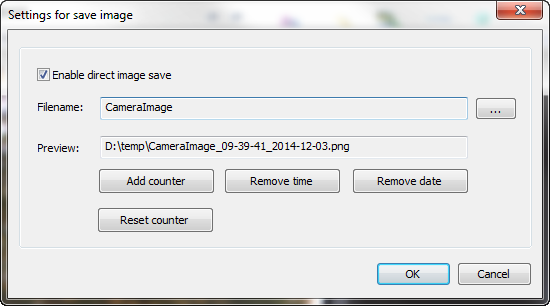
Fig. 110: Settings for automatic image names
•Enable direct image save
Enables the image saving with automatic file names.
•File name
Here, you define the storage location for the files. Define in the "Save As" dialog the file name and the format (PNG, JPEG or BMP).
•Preview
Preview on file name including variable parts like counter, date or time.
•Add/remove counter
Adds a counter variable to the file name or removes it.
•Add/remove time
Adds the recording time (format: hh-mm-ss) to the file name or removes it.
•Add/removes date
Adds the recording date (format: YYYY-MM-DD) to the file name or removes it.
•Reset counter
Resets the counter to the start value.