IDS Software Suite 4.96.1
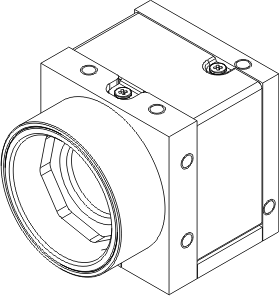 Fig. 512: USB uEye SE - 3D view |
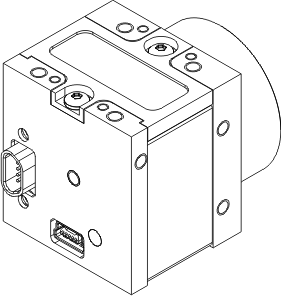 Fig. 513: USB uEye SE - 3D view |
Lens mount |
Enclosure IP code |
Weight |
|
|---|---|---|---|
C-mount |
IP 30 |
Version with housing |
65 g (CMOS) 79 g (CCD) |
C-mount, without housing |
43 g (CMOS) 51 g (CCD) |
||
Board level version |
18 g (CMOS) 26 g (CCD) |
||
 |
NOTICE! The camera connectors may be damaged if you install or remove the camera with plugged in cables. Therefore, first unplug the GigEUSB and/or I/O cable from the camera. |
|
Note on the front panel of the USB uEye SE housing USB uEye SE models introduced before 2008 have a different front panel. On these models, the filter glass is held in the C-mount lens connector by two screws. This applies to the following models: •UI-122x •UI-146x •UI-154x •UI-155x •UI-164x •UI-221x •UI-222x •UI-223x •UI-224x •UI-225x This front panel version is indicated by (V1). |
CMOS/CCD cameras
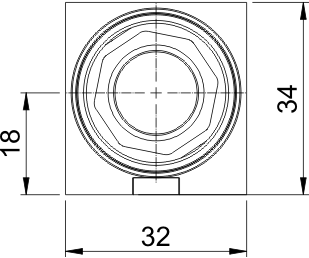 Fig. 514: USB uEye SE - front view |
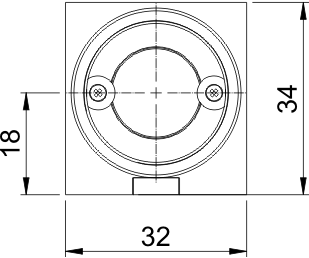 Fig. 515: USB uEye SE - front view (V1) |
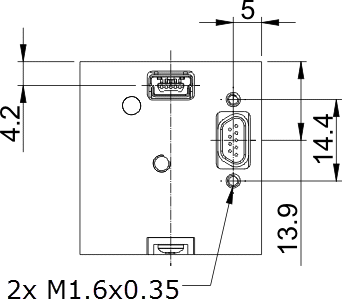 Fig. 516: USB uEye SE - rear view |
|
CMOS cameras
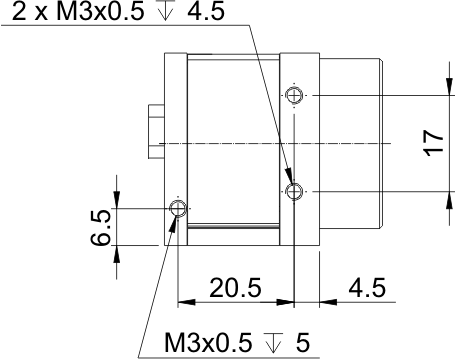
Fig. 517: USB uEye SE (CMOS) - side view
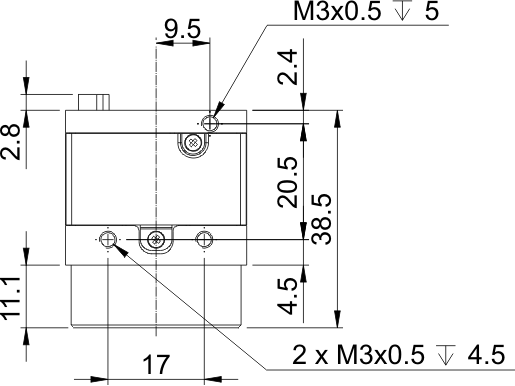
Fig. 518: USB uEye SE (CMOS) - top view
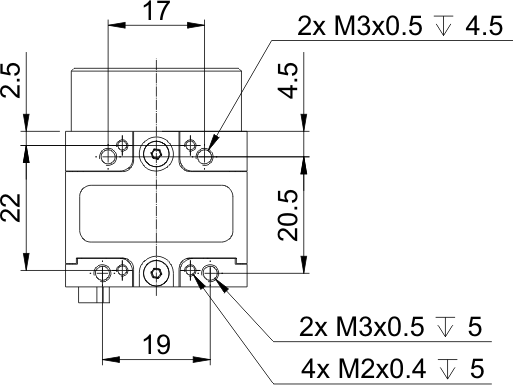
Fig. 519: USB uEye SE (CMOS) - bottom view
CCD cameras
|
USB uEye SE CCD cameras have a 3 mm thick base. Do not use mounting screws that protrude more than 3 mm into the base. Otherwise, the camera could be damaged. |
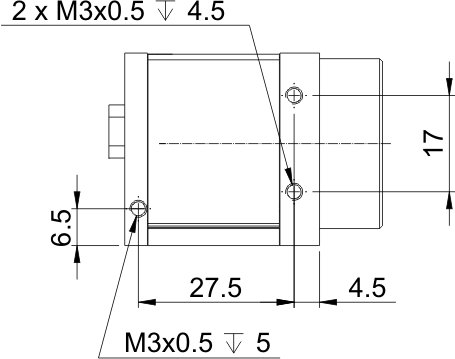
Fig. 520: USB uEye SE (CCD) - side view
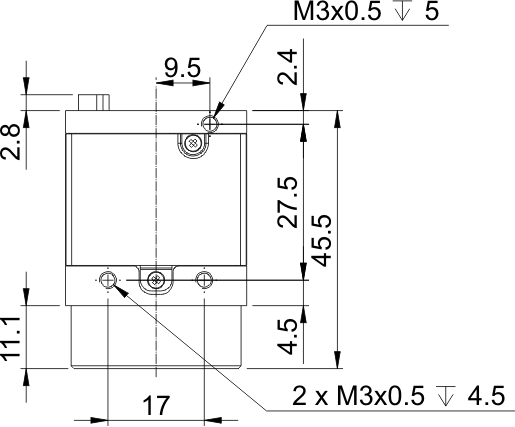
Fig. 521: USB uEye SE (CCD) - top view
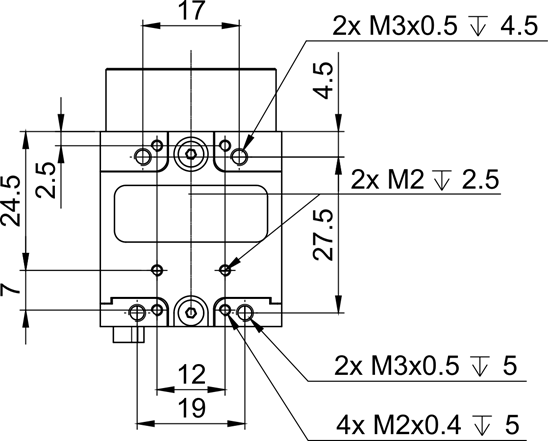
Fig. 522: USB uEye SE (CCD) - bottom view
